Type of changes that can happen with orders
-
Change delivery date or time
-
Change in delivery address
-
Change in pick up outlet
- Change in pick up time
-
Adding or reducing number of pax
-
Change in menu item
Notification
When there are changes in an order, you will receive an email notification with the changes. You will also receive notification from the CaterSpot for Merchant Mobile Application, requesting you to confirm the changes.
How to view the changes?
1. Desktop
- Homepage: Under actions required, you will be able to the see the the orders that requires your immediate attention, this includes order with changes.
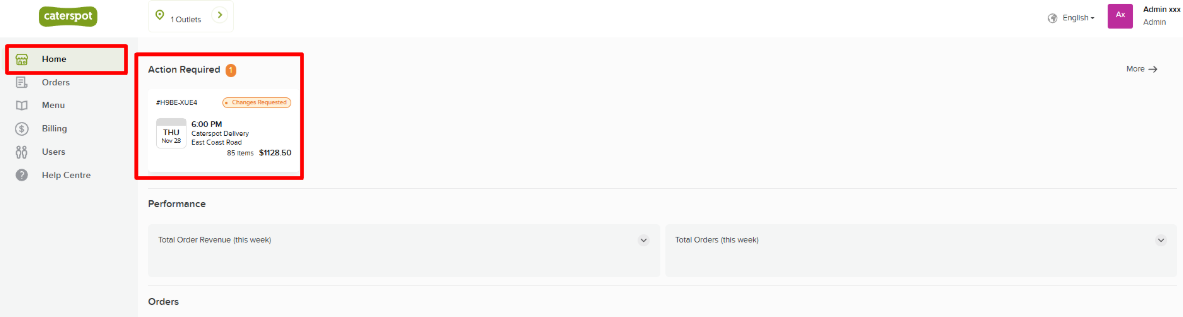
- Orders: In the orders page, you will need to click on the order with the status "Changes Requested".

2. CaterSpot for Merchant Mobile Application


How to confirm the changes?
Step 1: Click on the order ID with the status " Changes Requested", and you will be directed to the order detail page.
Step 2: You will be able to see the changes made at the top of the page (Purple Box)
Step 3: Review the changes and process accordingly. If you are able to fulfill it, click accept. If you are unable too fulfill the changes, you can click on decline.

(Desktop)

(Mobile Application)